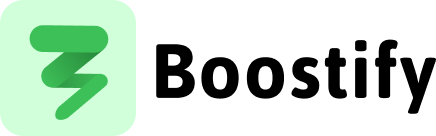Transform Your UI with Dynamic CSS Injection
Dynamic Custom CSS Injection: Beautiful Styling When You Need It
Section titled “Dynamic Custom CSS Injection: Beautiful Styling When You Need It”Custom CSS can transform your website’s appearance and create visually engaging experiences. However, loading all your styles upfront can significantly increase your initial page load time—especially when certain styles might only be needed for specific sections or user interactions.
The Smart Approach: Inject Custom CSS On-Demand
Section titled “The Smart Approach: Inject Custom CSS On-Demand”With Boostify’s content injection capabilities, you can load custom CSS styles dynamically, exactly when you need them:
(async () => { try { // Load custom CSS when a specific user action occurs document.getElementById('toggle-dark-mode').addEventListener('click', async () => { // Option 1: Load from an external file await bstf.loadStyle({ url: '/assets/css/dark-theme.css', appendTo: 'head', attributes: ["id=dark-theme"], });
// Option 2: Insert inline CSS await bstf.loadStyle({ inlineStyle: ` body { background-color: #121212; color: #e0e0e0; } .card { background-color: #1e1e1e; border: 1px solid #333; box-shadow: 0 4px 8px rgba(0,0,0,0.5); } .button { background-color: #bb86fc; color: #000; } .button:hover { background-color: #9966cc; } `, appendTo: 'head' });
console.log('Dark mode styles loaded successfully.'); });
} catch (error) { console.error(error); }})();The Benefits Are Clear
Section titled “The Benefits Are Clear”- Faster Initial Page Load: Your core content loads quickly without being delayed by non-essential styles.
- Better Performance Metrics: Improve Core Web Vitals by deferring non-critical CSS.
- On-Demand Styling: Apply sophisticated visual enhancements exactly when you need them.
- Reduced Rendering Complexity: Keep your initial render process simpler and faster.
Real-World Use Cases
Section titled “Real-World Use Cases”- Theme Switching: Load dark/light mode styles only when a user toggles the theme
- Print Styles: Inject print-specific CSS only when a user initiates printing
- Advanced Animations: Load complex animation styles only when elements enter the viewport
- Specialized UI Components: Apply component-specific styles only when those components are activated
Before and After Example
Section titled “Before and After Example”Before: A standard light-themed interface with basic styling.
After: After clicking “Enable Dark Mode”:
- Background shifts to a dark color scheme
- Text becomes lighter for better contrast
- UI elements receive subtle glow effects
- Accent colors adjust for better visibility in dark mode
Implementation Tips
Section titled “Implementation Tips”- Use CSS variables to make theme switching more efficient
- Consider using media queries within your injected CSS for responsive adjustments
- Prioritize critical styles in your initial CSS and defer non-essential styles
- Test your dynamic styling on various devices to ensure consistent experiences
By injecting custom CSS dynamically, you can create visually rich, adaptable interfaces without compromising on initial page load performance.
Related
Section titled “Related”- Load Style Documentation - Complete API reference
- On-Demand Tailwind CSS - Load Tailwind dynamically
- On-Demand CSS Libraries - Load animation libraries on-demand
- Smart Font Fallbacks - Reduce CLS with font optimization
- Improve CLS with Image Dimensions - Prevent layout shifts