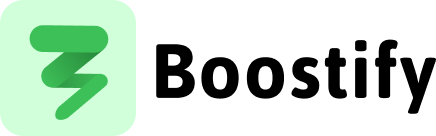Supercharge Your Site with Custom JavaScript Injection
Dynamic Custom JavaScript Injection: Powerful Functionality When You Need It
Section titled “Dynamic Custom JavaScript Injection: Powerful Functionality When You Need It”Custom JavaScript can add powerful interactivity and functionality to your website. However, loading all your JavaScript upfront can significantly increase your initial page load time and potentially introduce unnecessary complexity—especially when certain features might only be needed in specific scenarios.
The Smart Approach: Inject Custom JS On-Demand
Section titled “The Smart Approach: Inject Custom JS On-Demand”With Boostify’s content injection capabilities, you can load custom JavaScript code dynamically, exactly when you need it:
(async () => { try { // Load custom JS when a specific user action occurs document.getElementById('show-chart').addEventListener('click', async () => { // Option 1: Load from an external file await bstf.loadScript({ url: '/assets/js/chart-generator.js', appendTo: 'body', attributes: ["id=chart-js"], });
// Option 2: Execute inline JavaScript await bstf.loadScript({ inlineScript: ` // Create a simple chart const ctx = document.getElementById('chart-container').getContext('2d'); const data = [12, 19, 3, 5, 2, 3]; const labels = ['Jan', 'Feb', 'Mar', 'Apr', 'May', 'Jun'];
// Draw the chart using canvas ctx.beginPath(); ctx.moveTo(0, 100 - data[0] * 4); for(let i = 1; i < data.length; i++) { ctx.lineTo(i * 50, 100 - data[i] * 4); } ctx.stroke();
// Add labels for(let i = 0; i < labels.length; i++) { ctx.fillText(labels[i], i * 50, 120); } `, appendTo: 'body' });
console.log('Chart functionality loaded successfully.'); });
} catch (error) { console.error(error); }})();The Benefits Are Clear
Section titled “The Benefits Are Clear”- Faster Initial Page Load: Your core content loads quickly without being delayed by non-essential JavaScript.
- Better Performance Metrics: Improve Core Web Vitals by deferring non-critical code.
- On-Demand Functionality: Add complex features exactly when you need them.
- Reduced Memory Usage: Keep your page’s memory footprint smaller until additional functionality is needed.
Real-World Use Cases
Section titled “Real-World Use Cases”- Data Visualization: Load chart-generating code only when a user navigates to the analytics section
- Advanced Form Validation: Inject form validation logic only when a user begins filling out a form
- Interactive Maps: Load mapping functionality only when a user requests location information
- Social Media Widgets: Add social sharing capabilities only after content has been fully loaded
Implementation Tips
Section titled “Implementation Tips”- Use feature detection to ensure compatibility before loading custom code
- Consider breaking complex functionality into smaller, more focused modules
- Add error handling to gracefully degrade if script loading fails
- Use performance monitoring to measure the impact of your dynamic loading strategy
By injecting custom JavaScript dynamically, you can create sophisticated, feature-rich experiences without compromising on initial page load performance.
Related
Section titled “Related”- Load Script Documentation - Complete API reference
- Load Third-Party Scripts via Proxy - Load analytics without blocking
- Dynamic jQuery Injection - Load jQuery on-demand
- Smart Resource Loading - Conditional loading strategies
- On Load Events - Defer scripts to improve performance