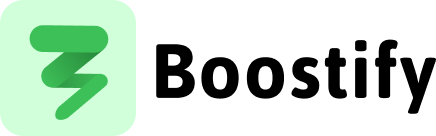On-Demand Tailwind CSS: Load Styles When You Need Them
Dynamic Tailwind CSS Injection: Style Without the Weight
Section titled “Dynamic Tailwind CSS Injection: Style Without the Weight”Tailwind CSS offers an incredible utility-first approach to styling, but including the full framework upfront can add unnecessary weight to your initial page load—especially when those styles might only be needed for specific components or interactions.
The Smart Approach: Load Tailwind On-Demand
Section titled “The Smart Approach: Load Tailwind On-Demand”With Boostify’s content injection capabilities, you can load Tailwind CSS dynamically, exactly when you need it:
(async () => { try { // Load the Tailwind CSS from CDN await bstf.loadStyle({ url: 'https://cdn.jsdelivr.net/npm/tailwindcss@2.2.19/dist/tailwind.min.css', appendTo: 'head', attributes: ["id=tailwind-css"], }); console.log('Tailwind CSS loaded successfully.');
// Now you can apply Tailwind classes dynamically document.getElementById('my-element').className += ' bg-blue-500 hover:bg-blue-700 text-white font-bold py-2 px-4 rounded';
} catch (error) { console.error(error); }})();Check out the complete loadStyle documentation to see all available configuration options.
The Benefits Are Clear
Section titled “The Benefits Are Clear”- Faster Initial Page Load: Your core content loads quickly without being weighed down by unused CSS.
- Better Performance Metrics: Improve Core Web Vitals by deferring non-critical resources.
- On-Demand Styling: Apply Tailwind’s powerful utility classes exactly when you need them.
Real-World Use Cases
Section titled “Real-World Use Cases”- Modal Windows: Load Tailwind when a user triggers a modal that needs complex styling
- Advanced UI Components: Inject Tailwind for rich components that aren’t part of the initial view
- User Preferences: Apply different Tailwind themes based on user selections
Implementation Tips
Section titled “Implementation Tips”- Consider loading a subset of Tailwind that only includes the utilities you need
- Use the
preloadattribute for critical UI elements that will appear shortly after page load - Combine with responsive loading strategies to deliver different styles based on device capabilities
- For more advanced style loading techniques, check out our detailed content injection guide
By loading Tailwind CSS dynamically, you maintain the flexibility and power of utility classes while ensuring your core content loads quickly and efficiently.
Related
Section titled “Related”- Load Style Documentation - Complete API reference
- Dynamic jQuery Injection - Load jQuery on-demand
- On-Demand CSS Libraries - Load animation libraries on-demand
- Custom CSS Injection - Theme switching and visual enhancements
- Smart Resource Loading - Conditional loading strategies
- Core Web Vitals and the Funnel - Why performance matters for conversions