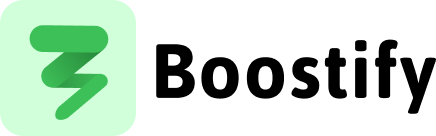Load Style
When to use it?
Section titled “When to use it?”Dynamically loading stylesheets into a page or incorporating styles using the <style> tag offers significant flexibility and performance enhancements for web development. This approach is particularly beneficial when you need to apply different styles based on user interactions or specific conditions within your application.
By dynamically injecting styles, you can ensure that your web pages remain lightweight upon initial load, therefore speeding up access times and improving the overall user experience. This method is especially useful for features that are not immediately visible or necessary, allowing for the progressive enhancement of the page as users engage with its content.
How To use it?
Section titled “How To use it?”Example with Async
Section titled “Example with Async”(async () => { try { await bstf.loadStyle({ url: 'https://stackpath.bootstrapcdn.com/bootstrap/4.3.1/css/bootstrap.min.css', appendTo: 'head', attributes: ["id=boostrap","data-test=2"], }); console.log('Load boostrap on demand'); } catch (error) { console.error(error); }})();Example with Inline Style
Section titled “Example with Inline Style”For times when you just need to add a bit of CSS, the inlineStyle feature makes it possible.
(async () => { try { await bstf.loadStyle({ inlineStyle: `h2 { background-color: coral; }`, appendTo: 'head' }); console.log('Inline Style applied successfully.'); } catch (error) { console.error(error); }})();Configuration options
Section titled “Configuration options”- url
stringThe URL of the stylesheet to load. - inlineStyle:
stringThe CSS styles to apply inline. If provided, the styles will be applied directly to the page within a<style>tag. - attributes:
arrayAn array of strings representing additional attributes to set on the style element. Each attribute can be in the form of “key=value” or just “key” for boolean attributes. - appendTo
(string | Element)Optional. Specifies the element to which the style element will be appended. Can be a selector string (‘head’, ‘body’), or a DOM element reference. Defaults to ‘head’.
Related
Section titled “Related”- Load Script - Dynamic JavaScript injection
- On-Demand Tailwind CSS - Load Tailwind dynamically
- On-Demand CSS Libraries - Load animation libraries
- Custom CSS Injection - Theme switching and visual enhancements
- Smart Font Fallbacks - Reduce CLS with font optimization